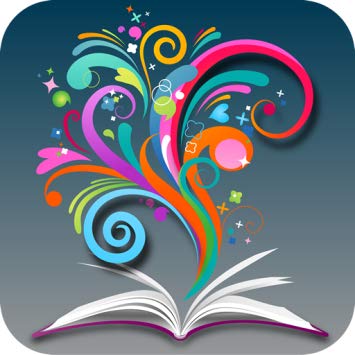You may notice some new links when searching for journals and articles in CATQuest. Use the “download now” link to get one-click access to journal article PDFs. Or you can use the “view issue contents” or “view journal contents” links to view the table of contents for the journal you are searching for. These new features are part of BrowZine. BrowZine allows you to easily browse through journal contents, view current issues of journals, and save titles that you are interested in. Learn more about BrowZine at What's BrowZine, and why would I want to use it? Try out these new links as you are searching the library catalog!
If you have any questions or problems using BrowZine, contact Laura Sobel at 656-3483.