PubMed Basics
What is PubMed?
PubMed is an online index to the biomedical journal literature (medicine, nursing, allied health, pre-clinical sciences, and related disciplines) that is available for free from the National Library of Medicine (NLM). PubMed provides citations and abstracts to journal articles, and in many cases includes links to the full text of the articles.
PubMed contains over 30 million records dating from the 1950s to the present and indexes over 4800 journals published in the United States and 70 other countries. See What's in PubMed?
Accessing PubMed
We recommend linking to PubMed through the Dana Health Sciences Library website (look for the green button near the middle of the page). If you use PubMed a lot, it might be useful to bookmark https://pubmed.gov/?otool=uvmdmlib.
You can also access PubMed directly from http://pubmed.gov. However, going through the Dana Health Sciences Library's specialized link makes it easier to check if UVM has full text of the articles you find.
Basic Searching and Viewing Results
The simplest way to search PubMed is to just enter a word string into the search box and click "Search". PubMed will usually do a good job of finding relevant articles
Suppose you want to search for articles on the use of NSAIDS (non-steroidal anti-inflammatory drugs) and the prevention of strokes.
- Open PubMed.
- In the search box, enter the words "stroke prevention nsaids". Click Search.
- PubMed will return a list of citations in the default Summary format.
- The results will be displayed with the most relevant results first.
Check out our Basic PubMed and PubMed Searching with MeSH video tutorials on YouTube for more search tips.
Accessing the Full Text of Journal Articles
Click on the title of an article to see the Abstract view. PubMed does not contain full text of articles, but often has links to full text stored elsewhere. Depending on how wide your screen is, you may see the Full-text links section in the right margin or in the header once you scroll down a little. There may be several options, and you may need to try more than one of them:
Try this first: If you came to PubMed through our link (PubMed), you will see 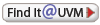 on the Abstract page of each article. Clicking this button will open UVM's link resolver. If we have a subscription, it should just take you directly to the full text of the article. If you are not using a computer on the UVM network, you will be prompted to log in with your UVM NetID to access the full text (see Connecting to Library Resources for more information).
on the Abstract page of each article. Clicking this button will open UVM's link resolver. If we have a subscription, it should just take you directly to the full text of the article. If you are not using a computer on the UVM network, you will be prompted to log in with your UVM NetID to access the full text (see Connecting to Library Resources for more information).
If we don't have a subscription to the article you want, the Find It @ UVM button will offer you an opportunity to request it through our Interlibrary Loan service. This is a free service for UVM and UVM Medical Center students, faculty, and staff. Delivery times average between one day and 3 days. Please see Interlibrary Loan for more information.
Other full-text links in PubMed: Many articles in PubMed will also have links inserted by the publishers. If they say "Free Full text" or "Open Access full text", go ahead and click on them. But if they aren't free, they may prompt you to log in or will ask for payment. We don't recommend paying for articles: we may have access through another site (go back and check the Find It @ UVM button to see), and it's a whole lot cheaper for you to use our Interlibrary Loan service (remember, it's free for UVM and UVM Medical Center faculty, staff, and students).
